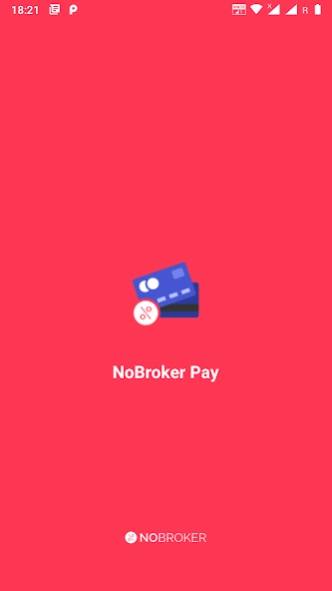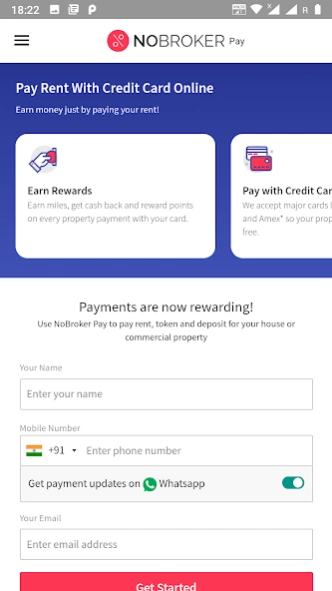Pay rent with Credit Cards 1.0.30
Free Version
Publisher Description
Pay rent with Credit Cards - Pay rent, maintenance, fees with Credit Cards & get rewards - NoBroker Pay
Paying rent online with credit cards is now possible with NoBroker Pay! You can pay your house rent or commercial rent with your credit card and earn reward points and get cashback!
NoBroker Pay is a product by NoBroker. This app was built with the aim to make online rent payments with credit cards a hassle-free and rewarding process that is also secure. Our payment gateway is 100% secure and PCI compliant. Each transaction is encrypted, and no financial information is stored.
Online rent payment through credit cards/debit cards and e-wallets is more convenient for most tenants and owners, it makes the payment process transparent and more efficient. Now, you can make your rent payment from anywhere at any time, there is no fear of missing payments or forgetting payments, especially when you can make the payment with the touch of a button.
Not only for rent payment, now you can use the NoBroker Pay to pay your society maintenance bills too along with the token amount, deposit amount and this applies to both, residential and commercial property.
Is NoBroker Pay safe?
NoBroker Pay is a trusted and safe way to pay rent online by using your credit card. All transactions are 100% secure and encrypted, none of your financial information is saved. You never have to worry about the security while paying your rent online through NoBroker Pay.
Paying your rent online with credit cards is safe as you don’t have to worry about breaking the lockdown to make rent payments. You can make this payment from the comfort and safety of your home, reducing the risks involved; for you and your landlord.
What if I don’t have a credit card to pay my rent online?
If you need to make your rent payment online, but don’t have a credit card, you can still use NoBroker Pay. With this app, you can even pay your rent by linking and using your debit card or e-wallet.
Is the app only for rent payment or can I do more?
You can now use NoBroker Pay to pay your rent, token amount, and even deposit amount for your house or commercial property. Soon, you can even use the app to pay your children’s school fees!
What are the rewards/cashback offers I get when I pay rent using my credit card?
Each time you use NoBroker Pay to pay your rent online, with a credit/debit card, you earn reward points, cash back or air miles on your transaction.
These rewards vary based on the bank and card you use. Each bank extends different offers to its customers, so, the best way to find out is by contacting your bank.
How soon does my landlord get the payment if I pay the rent now?
All payments are processed as soon as possible. Maximum it would take up to 2 working days for the payment to reflect in your landlord’s bank account and statements
Does my landlord also need to use the app to receive the payment?
No, your landlord does not need to be registered on the NoBroker Pay app to receive the rent you have paid. A confirmation SMS is sent to both you and your landlord when the rent is paid successfully.
All you need to do is provide the right bank information and account details of your landlord.
What are the cards and banks supported on NoBroker Pay?
Most major credit and debit cards are supported on NoBroker Pay, like - Visa, Mastercard and American Express. The banks supported by NoBroker pay are –
American Express
Standard Chartered
Citibank
HSBC
HDFC
ICICI
SBI
AXIS
Kotak
RBL
PNB and other top Indian banks.
How will I get the rent receipts?
It's really simple. Every time you pay rent with credit card or pay rent online With NoBrokerPay, you automatically get the receipt in your registered email ID. Making it the most easiest & convenient way to pay the rent.
About Pay rent with Credit Cards
Pay rent with Credit Cards is a free app for Android published in the Food & Drink list of apps, part of Home & Hobby.
The company that develops Pay rent with Credit Cards is NoBroker Technologies Solutions Pvt Ltd. The latest version released by its developer is 1.0.30.
To install Pay rent with Credit Cards on your Android device, just click the green Continue To App button above to start the installation process. The app is listed on our website since 2024-02-11 and was downloaded 1 times. We have already checked if the download link is safe, however for your own protection we recommend that you scan the downloaded app with your antivirus. Your antivirus may detect the Pay rent with Credit Cards as malware as malware if the download link to com.nobroker.pay is broken.
How to install Pay rent with Credit Cards on your Android device:
- Click on the Continue To App button on our website. This will redirect you to Google Play.
- Once the Pay rent with Credit Cards is shown in the Google Play listing of your Android device, you can start its download and installation. Tap on the Install button located below the search bar and to the right of the app icon.
- A pop-up window with the permissions required by Pay rent with Credit Cards will be shown. Click on Accept to continue the process.
- Pay rent with Credit Cards will be downloaded onto your device, displaying a progress. Once the download completes, the installation will start and you'll get a notification after the installation is finished.